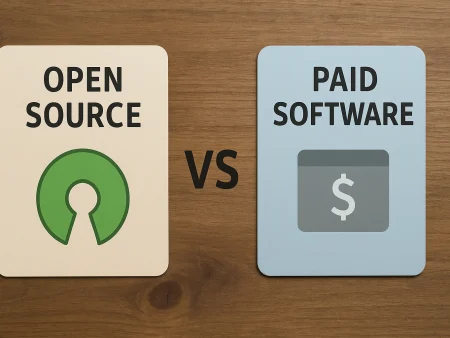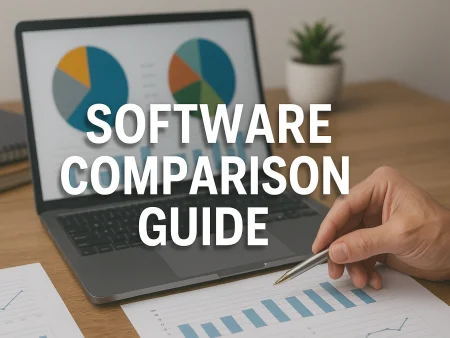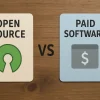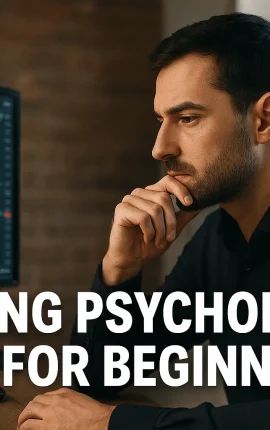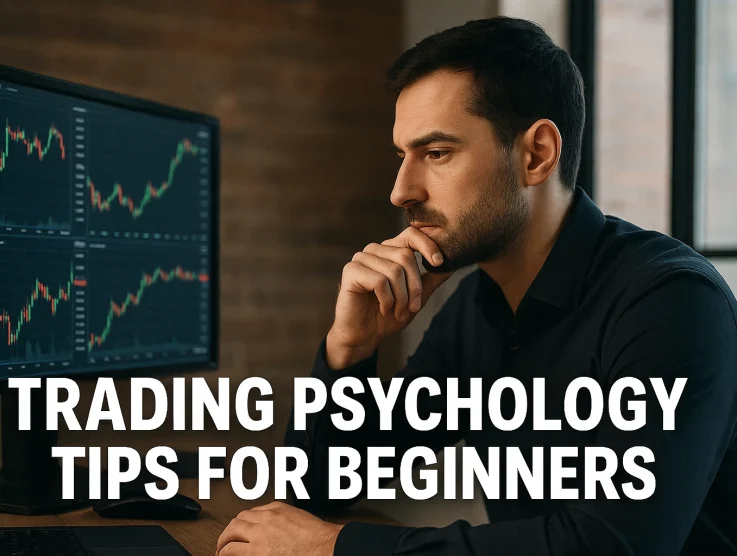What Is SaaS (Software as a Service)? A Beginner’s Guide
Software as a Service, also known as SaaS software, is one of the most popular ways to access and use applications today. Instead of installing programs on your computer, you simply connect online and start working. This approach is fast, affordable, and flexible, ideal for both individuals and businesses.
Today, SaaS is everywhere, from the email services we check daily to the collaboration tools used in offices worldwide. Platforms like Google Workspace, Microsoft 365, and Zoom have become standard for communication and productivity. Businesses of all sizes rely on SaaS to streamline operations, reduce costs, and improve accessibility for remote teams.
This beginner’s guide explains what SaaS means, how it works behind the scenes, and the main advantages and disadvantages of using it. By the end, you’ll have a clear understanding of why SaaS has become a core part of modern computing and how it can benefit both personal and professional workflows.
Understanding SaaS
Software as a Service (SaaS) is one of the most common ways software is delivered today. It has completely transformed how individuals and companies access and use technology. Instead of downloading and installing programs on each computer, users can simply log in through a web browser and start working. Everything from setup to updates is managed in the cloud by the provider.
SaaS represents a shift from traditional software ownership to flexible, on-demand access. This model removes the need for manual installations, licensing headaches, and costly infrastructure. Whether it’s for email, project management, or customer support, SaaS makes professional-grade tools available to everyone, regardless of company size or technical background.
Common Examples:
- Google Workspace (Docs, Sheets, Gmail)
- Microsoft 365
- Slack
- Zoom
- Salesforce
- Dropbox
SaaS has made technology more accessible, especially for startups and small businesses that can’t afford heavy IT infrastructure. These platforms let users collaborate in real time, share data instantly, and stay productive from any location.
SaaS isn’t just a trend; it’s a complete evolution in how we experience software. By removing technical barriers and shifting management to the provider, SaaS gives users more freedom, lower costs, and a smoother way to use modern tools. It’s the foundation of the cloud-driven world we live in today, empowering teams to focus on their goals instead of worrying about software maintenance or compatibility.
How It Works
Software as a Service (SaaS) operates on a cloud-based subscription model designed for convenience and scalability. Instead of installing software locally, users access it online through a secure connection. The software vendor hosts the application on remote servers, manages its performance, and ensures data security all behind the scenes.
This setup means users don’t need to worry about storage, maintenance, or hardware. Everything runs on the provider’s infrastructure, allowing instant access to updates, features, and technical support.
Here’s the basic flow:
- Hosting: The software runs on secure, cloud-based servers managed by the provider.
- Access: Users sign in through web browsers or mobile apps from anywhere.
- Payment: Customers pay a recurring monthly or yearly fee for access.
- Maintenance: The provider manages updates, bug fixes, and system support automatically.
Most SaaS software operates on what’s known as multi-tenant architecture. This means multiple users or organizations share the same system resources while their data stays completely private and secure. This model helps providers deliver reliable performance, lower costs, and easy scalability for all users. SaaS works because it removes complexity for the end user. Everything hosting, updates, and security, is handled by the provider, giving individuals and businesses a simple, worry-free way to use powerful software from anywhere.
Advantages of SaaS
Software as a Service (SaaS) has completely changed how individuals and organizations approach technology. By shifting software to the cloud, SaaS removes the barriers of installation, maintenance, and high upfront costs. It gives users the flexibility to work anywhere, scale as needed, and access tools that were once limited to large enterprises.
Key Advantages:
- Lower Upfront Costs: No need to purchase expensive licenses or hardware. You only pay a predictable subscription fee.
- Access Anywhere: Use your applications from any device with a stable internet connection, enabling true remote work.
- Automatic Updates: Providers handle all updates and patches, ensuring you’re always using the latest and most secure version.
- Scalable Plans: Add or remove users and features as your business grows—no need for new installations.
- Smooth Integration: Connects easily with other tools and systems through APIs to improve workflow and productivity.
- Reduced IT Burden: The provider manages everything from hosting to maintenance, freeing your team from technical setup.
- Enhanced Collaboration: Cloud access lets teams share files and data in real time, improving communication and efficiency.
SaaS software makes advanced technology available to everyone, not just large corporations with dedicated IT budgets. It’s especially valuable for startups and growing businesses that need professional-grade tools without investing heavily in infrastructure. By combining cost efficiency, ease of use, and scalability, SaaS has become the foundation of modern digital operations.
Disadvantages of SaaS
While Software as a Service (SaaS) brings convenience and flexibility, it also comes with certain drawbacks that users and organizations need to weigh carefully. Because the software runs on external servers and depends on internet access, it may not always be the right fit for every business or use case. Understanding these limitations helps you make a more informed decision before adopting any SaaS platform.
Key Disadvantages:
- Internet Dependence: SaaS applications require a reliable internet connection. Any network issue can limit access or interrupt work.
- Limited Customization: Since most SaaS products are built for a broad audience, customization options are often restricted compared to on-premises software.
- Data Security Concerns: Sensitive business data is stored on third-party servers, which can raise privacy and compliance risks if not properly managed.
- Subscription Costs: While the upfront cost is lower, monthly or yearly fees can become more expensive over time than a one-time purchase.
- Downtime Issues: Outages or maintenance on the provider’s side can lead to temporary disruptions in service availability.
- Less Control: Because the vendor manages updates and infrastructure, users have limited control over performance, timing, and software changes.
Before choosing a SaaS solution, take the time to assess your company’s needs, data protection policies, and internet reliability. Weigh the long-term costs, support quality, and customization flexibility to ensure the platform aligns with your business goals. When selected carefully, SaaS can still be an efficient and dependable tool, even with its limitations.
SaaS vs Traditional Software
| Feature | SaaS | Traditional Software |
|---|---|---|
| Installation | Cloud-based, accessed online | Installed locally |
| Updates | Automatic | Manual |
| Cost | Subscription | One-time purchase |
| Access | Available anywhere | Limited to specific computers |
| Scalability | Highly flexible | Hardware-dependent |
| Maintenance | Managed by vendor | Managed by user |
SaaS software prioritizes accessibility and ease of use, while traditional programs still serve businesses that require offline or highly customized environments.
The Future of SaaS
The Software as a Service (SaaS) industry continues to expand as more businesses adopt cloud-first strategies and move away from traditional software. The demand for scalable, secure, and easy-to-manage applications has made SaaS a key part of digital transformation. In the coming years, the next generation of SaaS software will focus on smarter, more tailored experiences built around automation, data insights, and security.
Key Developments to Expect:
- AI Integration: Artificial intelligence will enhance automation, improve analytics, and support faster, smarter decision-making.
- Personalization: SaaS platforms will adapt to each user’s behavior, offering custom dashboards and predictive suggestions.
- Improved Security: Providers will strengthen encryption, compliance standards, and access controls to protect sensitive data.
- Vertical SaaS: More industry-specific solutions will emerge for sectors like healthcare, retail, finance, and education.
SaaS is evolving from a simple delivery model to a strategic advantage. By blending automation, intelligence, and flexibility, it will continue to help organizations stay competitive, agile, and efficient in a digital-first world.
You can learn more about how SaaS compares to other software types in our Software Comparison Guide. It explains key differences in pricing, setup, and performance. Use it to decide which model best fits your business or personal needs.
Frequently Asked Questions
1. What is SaaS in simple terms?
SaaS stands for Software as a Service. It’s software you access online instead of installing on your computer.
2. How does SaaS work?
The software runs on cloud servers, and users log in through a web browser or app to use it.
3. What are some examples of SaaS?
Popular SaaS tools include Google Workspace, Microsoft 365, Zoom, Slack, and Dropbox.
4. What are the benefits of SaaS?
It’s affordable, easy to access, automatically updated, and doesn’t require complex setup or maintenance.
5. Is SaaS safe to use?
Yes, most SaaS providers use strong encryption and security practices, but users should still follow good data protection habits.