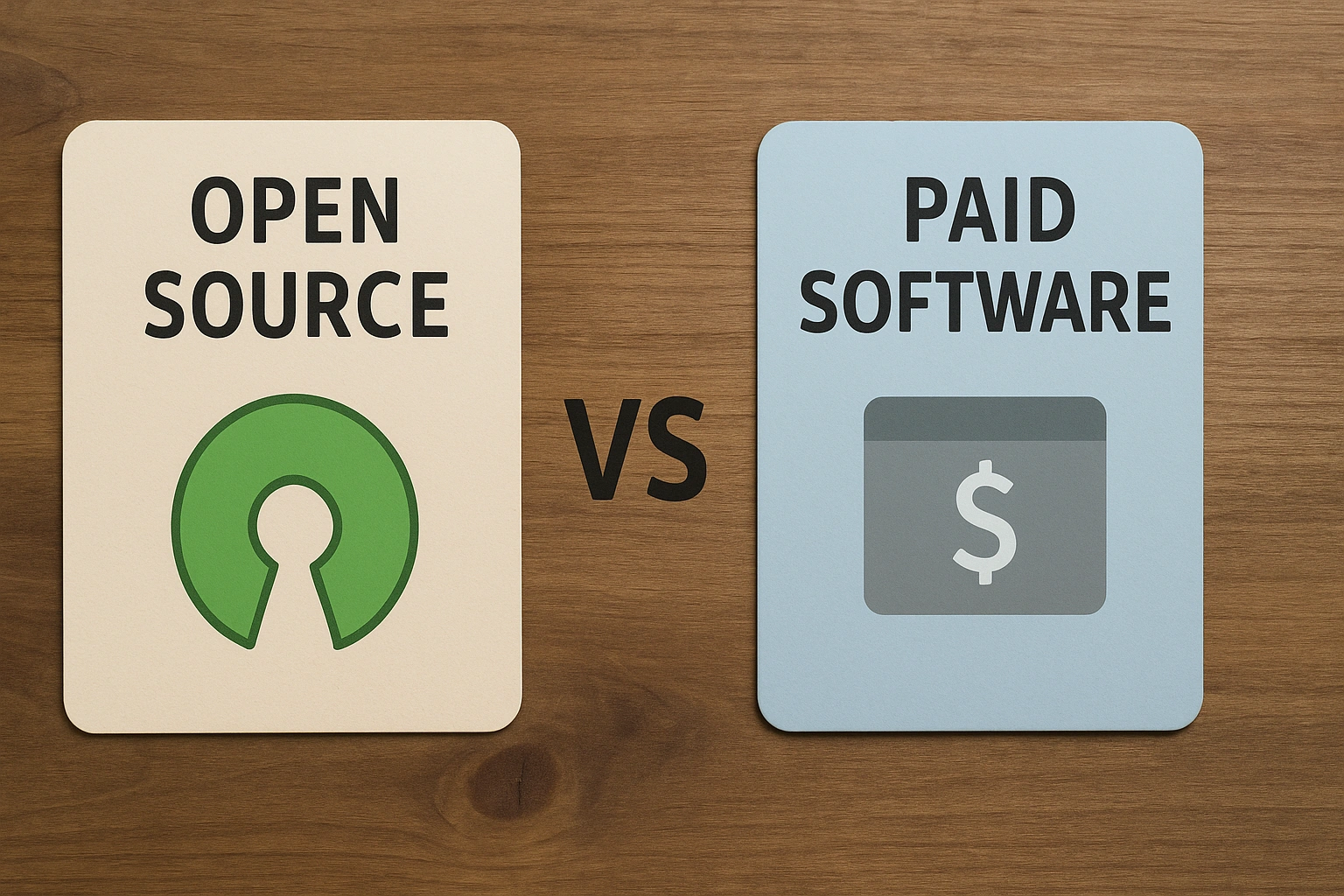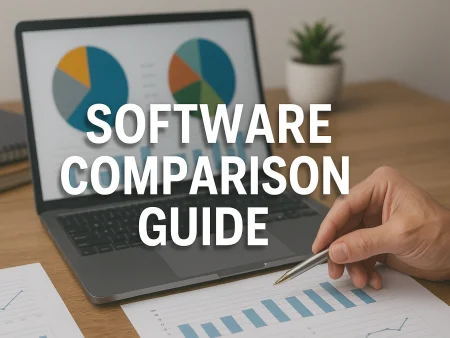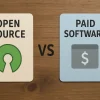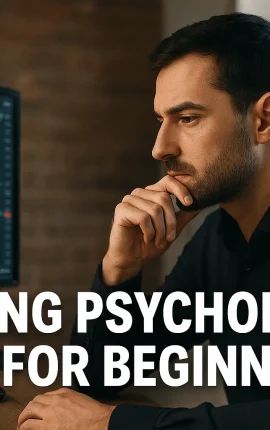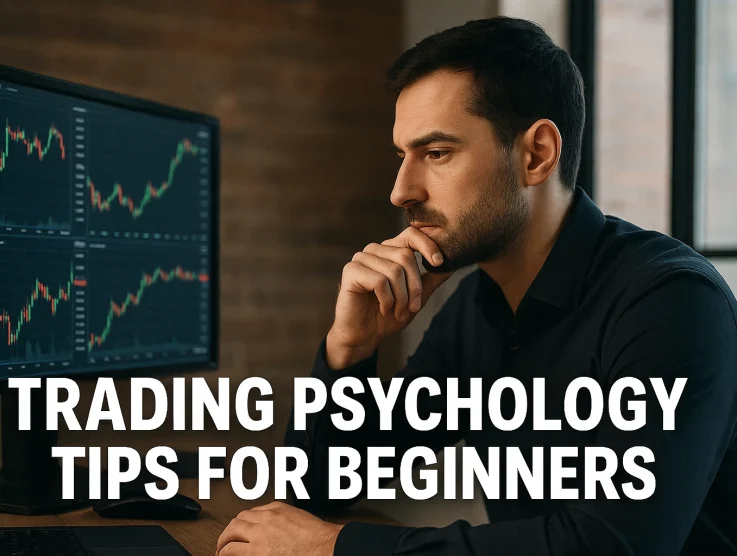Open Source vs Proprietary Software: Pros and Cons
When choosing software, many people wonder about open source vs proprietary software. Knowing how they differ helps you pick the right tools for your needs, whether for business, personal use, or development. Each has unique benefits and drawbacks in cost, flexibility, security, and support. In today’s digital world, nearly every task relies on software, from managing finances and designing graphics to running entire businesses. But not all software is created or distributed in the same way. The debate between open source and proprietary software has grown as more people look for affordable, secure, and customizable options.
Open source software offers freedom and collaboration, allowing users to modify and share programs openly. Proprietary software, on the other hand, provides convenience, stability, and professional support often at a price. Understanding the differences between the two helps you make informed choices that align with your goals, technical skills, and budget.
What Is Open Source Software?
Open source software (OSS) is software whose source code is freely accessible to everyone. This means anyone can view, edit, improve, or share it. Developers can adapt the software to meet specific needs, fix bugs, or add new features. Some of the most popular examples include Linux, WordPress, VLC Media Player, and Mozilla Firefox.
Unlike commercial software built behind closed doors, open source projects thrive on collaboration. They’re often maintained by communities of developers, organizations, and contributors who work together to improve functionality, fix issues, and ensure ongoing innovation.
Licenses such as the GNU General Public License (GPL) and Apache License protect this openness, ensuring the code remains free for anyone to use, modify, and distribute under clear terms. This approach not only promotes transparency but also encourages learning, teamwork, and technological progress.
What Is Proprietary Software?
Proprietary software, also known as closed-source software, is software that is owned, developed, and fully controlled by a company or individual. The source code is kept private, meaning users can’t view, modify, or distribute it. Access is typically granted through a paid license, subscription, or one-time purchase. Common examples include Microsoft Windows, Adobe Photoshop, and macOS.
In this model, all development, updates, and security patches are managed by the software owner. This gives users a polished, consistent, and often more user-friendly experience. However, it also limits customization, as you must rely on the company for new features or bug fixes. Proprietary software tends to focus on stability, usability, and support rather than openness and flexibility.
Key Differences Between Open Source and Proprietary Software
| Aspect | Open Source Software | Proprietary Software |
|---|---|---|
| Source Code | Freely available to anyone | Restricted and confidential |
| Cost | Usually free or low-cost | Requires payment or subscription |
| Customization | Fully customizable | Limited customization options |
| Support | Community-driven | Professional, company-backed |
| Security | Transparent, community-reviewed | Controlled by the vendor |
| Updates | Frequent and open | Scheduled by the company |
| Ownership | User freedom to modify | Company control |
Advantages and Disadvantages of Open Source Software
Open source software has become a powerful choice for individuals, businesses, and developers worldwide. It promotes freedom, collaboration, and innovation. However, like any technology, it comes with its own set of benefits and limitations. Below are the key advantages and disadvantages of open source software, explained clearly.
Advantages of Open Source Software
- Affordable: Open source software is free or low-cost, making it ideal for individuals, startups, and small businesses. With no expensive licensing or renewal fees, users can invest savings into other areas such as training, infrastructure, or product development.
- Customizable: Developers can modify the source code to match their unique needs. This flexibility allows organizations to tailor software for specific projects, integrate it with existing systems, and innovate faster than they could with proprietary tools.
- Transparent: The open nature of the code gives users full visibility into how the software works. Anyone can review it for performance or security flaws. This openness builds trust and allows experts to detect and fix vulnerabilities quickly.
- Community Support: Open source projects rely on global collaboration. Developers, contributors, and users share plugins, patches, and updates regularly. Online forums, tutorials, and documentation make it easy to troubleshoot issues or learn new features.
- No Vendor Lock-In: Users have full control over their data and technology. They can switch platforms, modify features, or redistribute software without being tied to one company or pricing plan. This freedom encourages long-term flexibility and independence.
Disadvantages of Open Source Software
- Limited Professional Support: While communities offer help, responses may be slower or less consistent than official customer support. Companies that rely on uptime or mission-critical operations might need to hire developers or pay for third-party support services.
- Less User-Friendly: Many open source tools are built for technical users. Their interfaces can seem complex, and installation often requires command-line knowledge. Beginners may face a learning curve before becoming comfortable with the software.
- Security Concerns: Although the code is open for review, security depends on community activity. If contributors don’t release patches quickly, vulnerabilities can remain. Users must stay alert, apply updates regularly, and monitor projects they rely on.
- Compatibility Issues: Open source applications may not always work smoothly with proprietary tools, hardware, or file formats. This can lead to formatting errors or performance issues when integrating with commercial software. Testing and adjustments are often necessary.
Advantages and Disadvantages of Proprietary Software

Proprietary software remains the standard for many individuals and businesses that require dependable performance, robust support, and a user-friendly design. However, it also brings a few trade-offs that can limit flexibility and increase long-term costs. Below are the main advantages and disadvantages of proprietary software, explained in detail.
Advantages of Proprietary Software
- Reliable Support: Proprietary software includes official customer support from the company that built it. Users can rely on dedicated help desks, live chat, or ticket systems for troubleshooting. This professional backing is especially useful for non-technical users and large organizations that need consistent, on-demand help.
- Ease of Use: Most proprietary tools are designed with usability in mind. Developers focus on clean interfaces, guided setups, and intuitive navigation. As a result, users can start quickly without deep technical knowledge, which saves time and reduces training costs.
- Consistent Performance: Because the vendor controls updates, bug fixes, and patches, proprietary software tends to offer a stable and predictable experience. Regular maintenance ensures that compatibility and security remain up to date across devices and operating systems.
- Integration and Compatibility: Proprietary programs often integrate seamlessly within their own product families. For example, Microsoft Office applications or Adobe Creative Cloud tools are designed to work perfectly together. This makes workflows smoother and more efficient for teams using multiple products from the same brand.
- Advanced Features: Companies behind proprietary software often invest heavily in research and development. Therefore, they release advanced tools, automation options, and premium features that might not exist in comparable open-source projects.
Disadvantages of Proprietary Software
- Higher Cost: Proprietary software typically requires users to buy licenses or pay recurring subscription fees. Over time, these costs can increase, especially for teams or enterprise-level users who need multiple seats or upgrades.
- Limited Customization: Users can’t modify the source code or adjust core features. If the software lacks a needed function, they must wait for the company to add it in a future update—if it ever appears at all. This restriction limits flexibility and slows innovation.
- Vendor Lock-In: Proprietary products often use exclusive file formats or integrations that make switching difficult. Once a company invests time and money into a specific system, moving to a competitor’s product can be costly and disruptive.
- Less Transparency: Since the source code is closed, users have to trust the company’s claims about security and data handling. This lack of visibility means vulnerabilities or data collection practices might go unnoticed.
- Dependency on the Vendor: The software’s lifecycle depends entirely on the company that owns it. If the vendor discontinues the product or changes its pricing, users have little control over what happens next.
Making the Smart Choice
Both open source vs proprietary software play essential roles in today’s technology landscape. Open source empowers users with freedom, control, and a strong sense of community-driven innovation. Proprietary software, on the other hand, delivers convenience, reliability, and structured support that many businesses and individuals depend on. The best choice depends on your goals, technical skills, and budget. If you value transparency and flexibility, open source software may be the better fit. However, if you prefer a polished experience with guaranteed customer support and consistent updates, proprietary software might serve you best.
In many cases, a balanced approach works best. Organizations often combine open source tools for development and infrastructure with proprietary software for daily operations or design work. This hybrid model provides the creativity of open source and the dependability of commercial solutions. Ultimately, the smart choice is the one that aligns with your priorities, whether that’s cost efficiency, control, innovation, or stability. Understanding both options allows you to make confident, informed decisions that support your long-term success in the digital world.
Explore our detailed Software Comparison Guide to learn how open source and proprietary software stack up in performance, cost, and flexibility.
FAQs
1. What is the key difference between open source vs proprietary software?
Open source lets you view and modify code, while proprietary software keeps it closed and controlled by a company.
2. Is open source software always free?
Usually yes, but some open source tools charge for enterprise versions or premium support.
3. Which is more secure: open source or proprietary software?
Both can be secure. Open source depends on community vigilance, while proprietary software relies on vendor security.
4. Can I use open source software for business?
Yes, most open source licenses allow commercial use if you follow the license terms.
5. Why do some people prefer proprietary software?
It offers professional support, stability, and a polished design for everyday users.